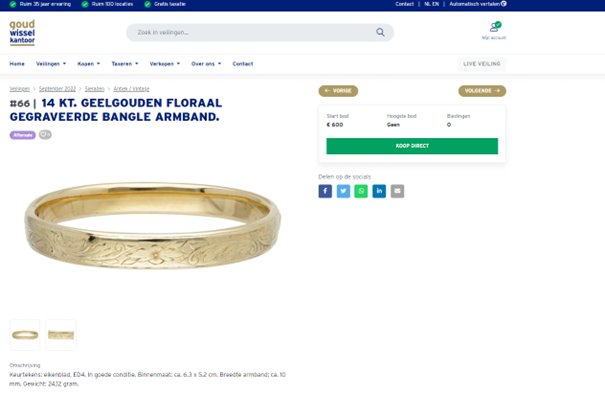The online auction platform, how does it work?
Our new auction platform offers you the opportunity to bid online for exactly the lot you have in mind.
Are you interested in using the auction platform? Please read on.
Do you already have an account with the auction van Goudwisselkantoor? In order to use the new auction platform, we kindly ask you to change your password. Log in with your old login details and you will receive an e-mail to change your password.
Do you have an account?
Log in
I don’t have an account?
Create account
Index
- The new auction platform, what is different?
- Your account on the auction platform
- Bidding via the online platform
- Bidding in the prebid
- Bidding during the live auction
- Bidding via the online platform
- Bidding via the auction hall
- Telephone bidding
- Bidding in the aftersale
The new auction platform, what is different?
Are you a customer with our auction house and have you used our auction platform in the past? Then there are a few changes you may have already noticed. Like the new appearance and extra features for both bidders and sellers at auction.
On the homepage of the auction platform you can see all coming auctions at a single glance, as well as the most popular auction articles and recent bids. Clicking the red button at the top right of the screen will bring you straight to the live auction
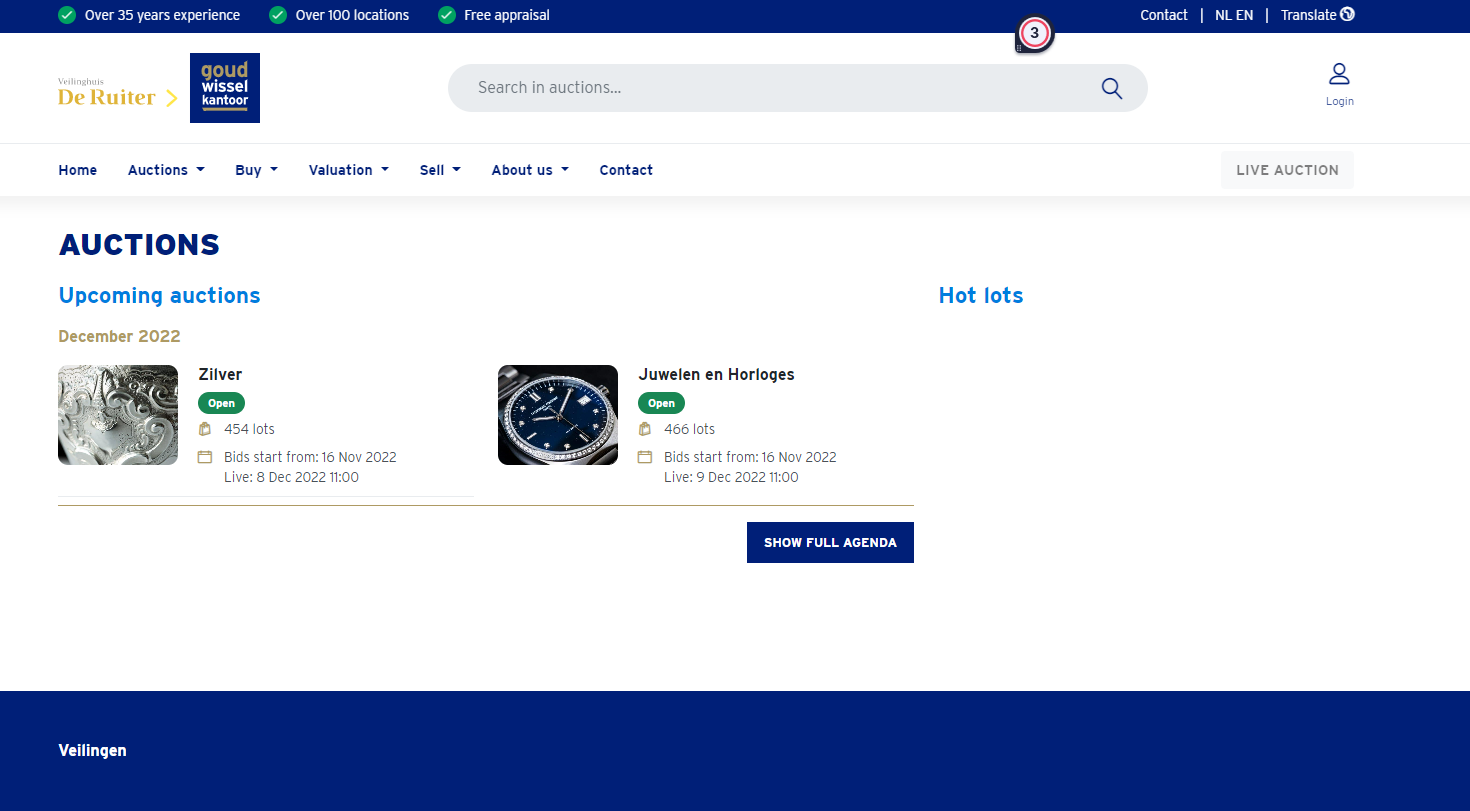
Via the search bar, it is possible to search for the content and the lot number in our auctions. If you search for content, please type your search term in the search bar. All titles and descriptions of the auction articles of past and future auctions will be searched for a match. You can also use a filter to select between lots that are active for auction.
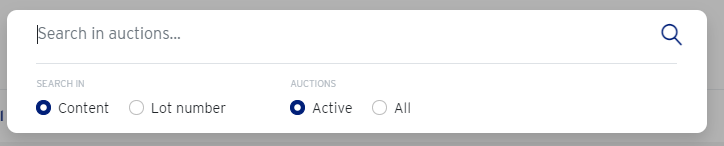
Information about the auction
Would you like to know all information about the auction, such as the agenda and the viewing days? When you click on the button “all auction information”, you’ll receive an overview of all viewing days and dates of live auctions. You can also view the auction catalogue if it is already available.
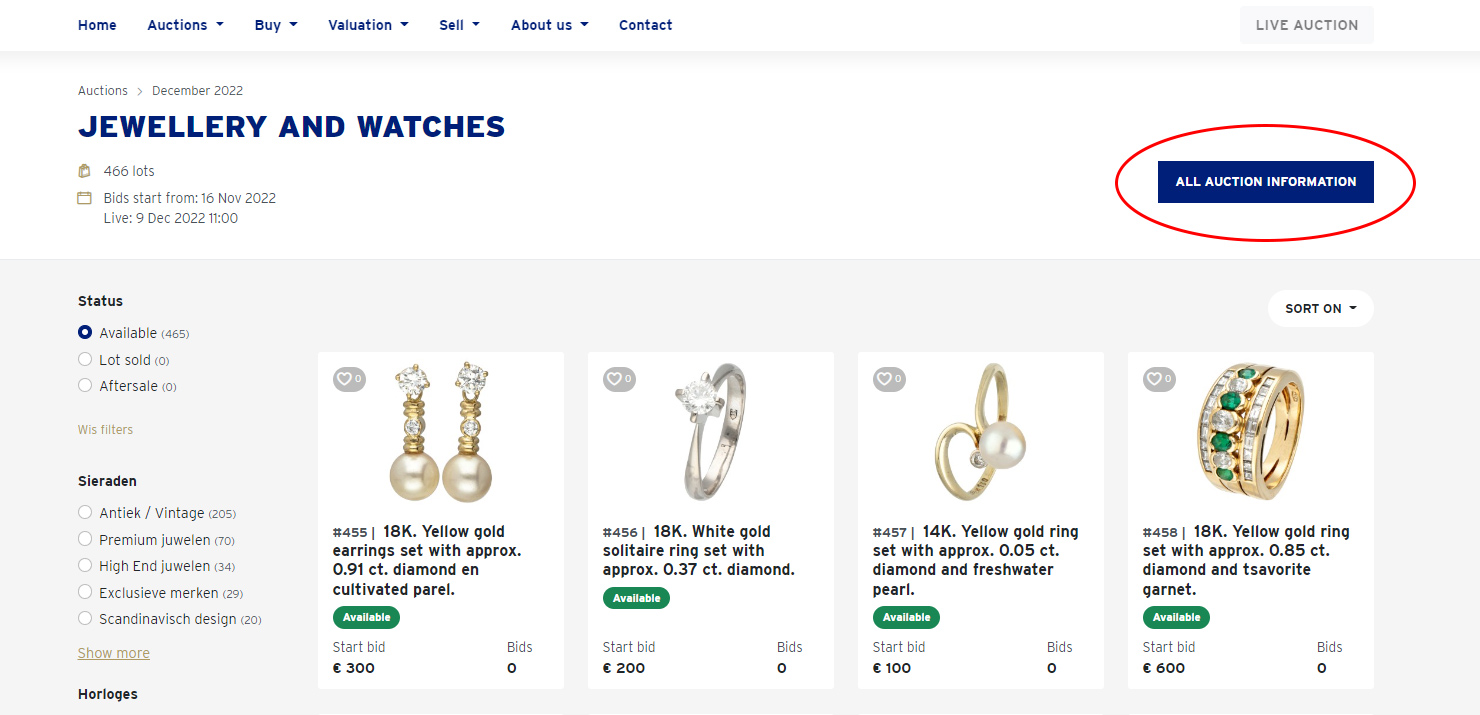
Accessing your account on the auction platform
Do you want to log in to your account? Then you can use the “log in” button. You can log in at the top right of the page, or under the menu button when using a mobile device, such as a smartphone. Log in by typing in your e-mail address and password.
Do you already have an account with the auction van Goudwisselkantoor? In order to use the new auction platform, we kindly ask you to create a new password. Immediately after logging in, you’ll receive an e-mail on the e-mail address that you registered with us, so you can change your password.
If you do not yet have an account, then you can create one by clicking on the login button.
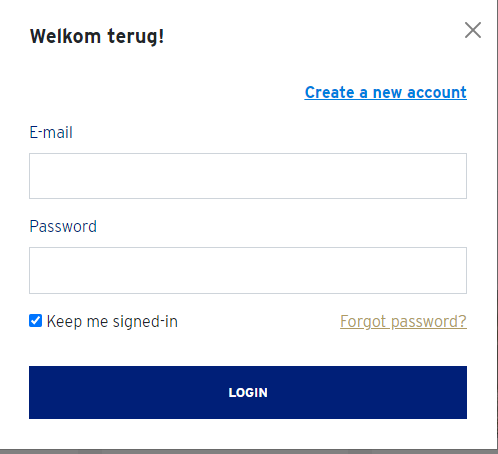
When you are logged in to your account, you can navigate to the dashboard of your account. In the dashboard, it is possible to change your personal information or to view actions that need to be taken, such as selecting a delivery method or viewing open invoices. Under the heading “invoices”, you will find an overview of all invoices, while the heading “shipments” allows you to follow the status of your shipment.
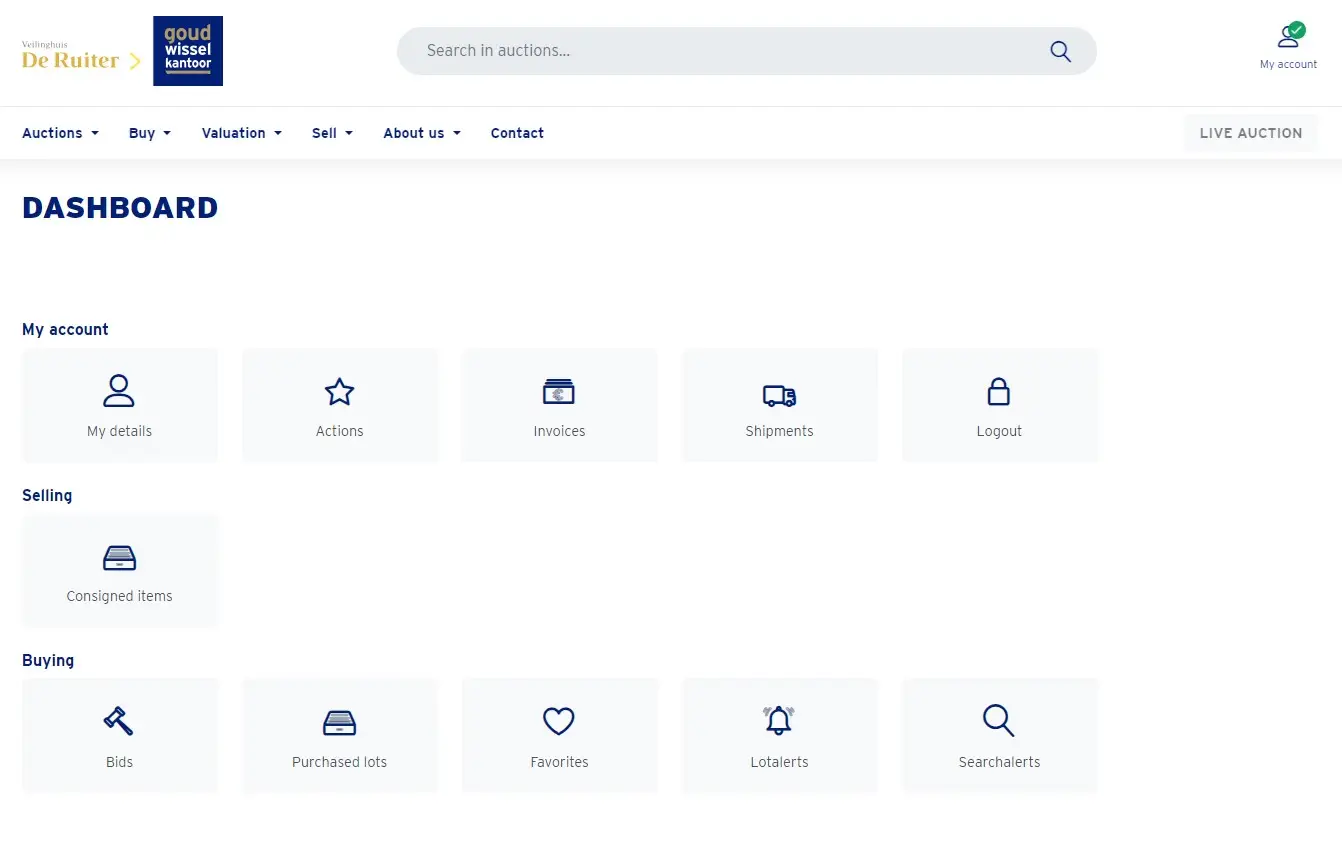
Bidding via the online bidding platform
The online bidding platform allows you to bid via the internet on lots that are currently up for auction. Here is how online bidding works.
The auction consists of three parts, which are:
- The prebid auction: this is the moment before the auction when you can view all lots and place a bid in advance
- The live auction: the lots come up for auction and bidding can only be done live
- The aftersale: has the lot not been sold during the live auction? Then it ends up in the aftersale immediately after auction
How does bidding in the prebid auction work?
During the prebid, the articles to be auctioned are placed online a number of weeks before the auction starts. It is possible to view all lots at your leisure during the prebid and place a bid if you want to. The advantage of the prebid auction is that you will receive an e-mail when you have been outbid, up until the lot is sold at live auction. After this moment, it is only possible to place a bid during the live auction.
An autobid offers the opportunity to fill in the maximum amount of money you are willing to bid. This maximum bid is saved and allows the system to automatically place bids on your behalf, until the maximum bid is reached. The system will only raise your bid when someone else outbids you and only up to the maximum amount you have entered in to the system. In this way, you can become the highest bidder without having to closely follow the auction.
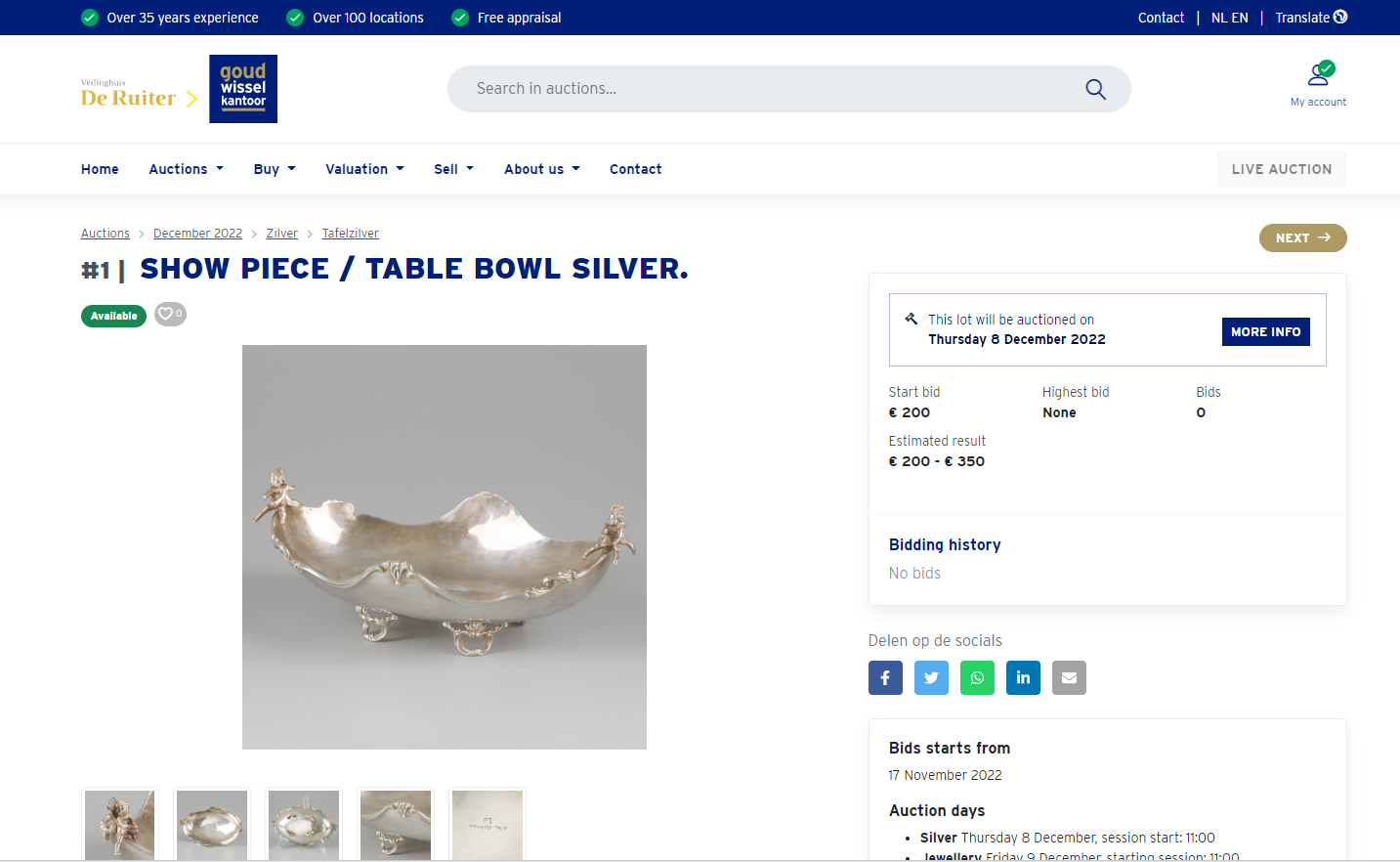
Besides bidding in the prebid on the platform, it is also possible to place a written bid by filling out our bid form. Please note that all bid forms need to be received by us at least 24 hours before the start of the live auction.
How does bidding on the auction platform work during live auction?
Do you want to place your bid during a live auction? Bidding during a live auction is possible through the next three ways:
- Via the online auction platform
- Live, from the auction hall
- Bidding by telephone
Bidding via the online auction platform
Is your favorite lot up for auction? Then it is only possible to place a direct bid. Just click on the lot and you are immediately directed to the auction.
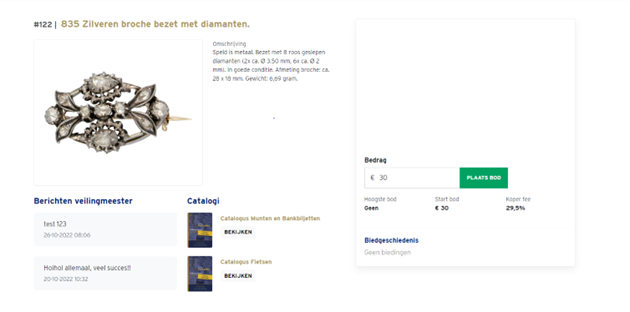
On the page you will find a livestream of the auction, the object being auctioned at the moment, a check box with the amount you can bid and next to it a green button “place bid”. If you want to enter a higher amount than the system has automatically filled in, then you can enter the preferred amount in the entry field . Then click on the green button “place bid”. Your bid has now been placed
Under the checkbox you can see the current highest bid, the starting bid of the lot, the buyer fee and the history of bids. Any messages by the auctioneer can be found under the lot.
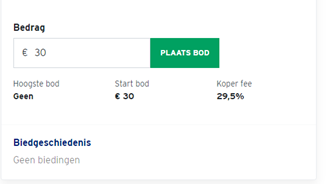
When you have entered an autobid in advance during the prebid, the system will automatically place bids on your behalf during the auction, until your maximum bid has been reached. If you have been outbid, you can always place a higher bid live in order not to miss out on the lot.
Please note that you will receive an e-mail during prebid when someone else outbids you. During live auction you will only see a notification on the auction platform.
Bidding in the auction hall
Do you want to place bids from the auction hall? This is of course possible. You need only to create a new account by following the link below.
The next step is to register for the auction, so you can receive your bid number. When you arrive at the place of auction in Klaaswaal, just register at the reception. Our employee will provide you with a bid number, which allows you to place bids in the auction hall.
Are you already a customer and do you have an account with us? Then you can register at the reception desk upon arrival.
Telephone bidding
If you want to place bids by telephone on your desired lot, we will reserve a phone line for you. We will phone you the moment this lot comes up for live auction. In order to register for telephone bidding, it is necessary to have an account with us. If you already have an account, you can mail your request for telephone bidding to veiling@goudwisselkantoor.nl
Bidding in the aftersale
Has a lot not been sold at auction? Then you can easily view all these remaining auction objects in the aftersale via the online platform. Just click on the auction in the overview and use the filters in the left column for the status of the object or lot. You can filter on availability, lot sold and aftersale.
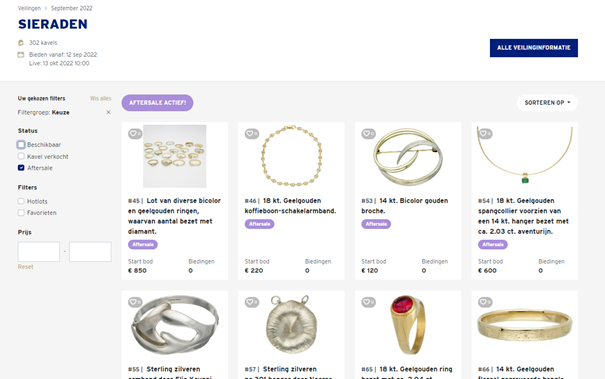
When you click on aftersale, you will see all objects in the aftersale. In order to place a bid in the aftersale, just click on the lot in the overview. You can buy the object by clicking on the button with the text BUY DIRECTLY. Auction objects in the aftersale will remain available for a week after the auction.